
Glad to hear that you’re experimenting with different Web browsers on your Linux system: Ubuntu includes Firefox as the default, but I think there are better options out there now, particularly Google Chrome, which I use across all my systems, Mac, Windows and Linux. The advantage? Shared bookmarks, which is a huge benefit as I’ve spent a lot of time fine tuning my bookmarks menu and toolbar to ensure all my favorite sites are but a click away.
Your milage may vary, as they say, but what you ask is actually but one facet of a bigger issue because there are a lot of different programs that are set as defaults within your Linux environment and you might want to change a number of them, not just your Web browser. So I’ll show you that as we go too.
But to start, here’s Firefox on Ubuntu Linux. Simple, elegant:

Nothing wrong with that as a basic Web browser, of course, but let’s instead fire up Google Chrome and see what happens:

Well, that’s handy! In this particular case, you can just click “OK” and you’ve just changed your default Web browser from Firefox to Google Chrome. But let’s push further into this change so you can see the other ways to navigate this.
Once I’ve logged in to my Google account, sure enough, the default Google Chrome browser window includes my own bookmark toolbar:

Again, another quite viable Web browser, depending on your particular preferences and whether you trust Google with your browsing information or not. 
Even within this browser there’s another way to change you default Web browser. The secret is the somewhat hidden Settings menu. Click on the three horizontal lines on the top right to get to the correct menu:

As highlighted, select “Settings” and scroll down a bit to find:

If you’ve already set Chrome as your default browser the button will be slightly different, but you get the idea.
So that’s how to change things within Chrome. Firefox is pretty similar in terms of switching back, but let’s travel into the Ubuntu Linux system settings too, so you can see one more way you can change your default browser.
This time you want to click on the gear icon on the top right of your screen to pull up the Ubuntu settings menu:

Choose “System Settings…“, as shown, then choose “Details“:

Once you do, you’ll need to click on the “Advanced” tab, but look what you find!
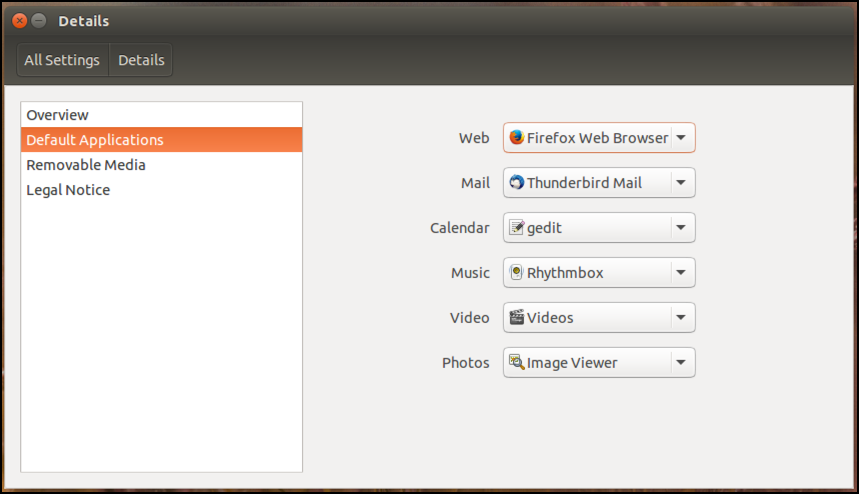
Lots of default app settings you can change here, from your Web browser to your email program, calendar, music player, photo browser and video player. The defaults are all quite acceptable, of course, but if you want to use something different, like Google Chrome instead of Firefox, well, this is the official place to make that change:

Once you’re done with the changes you want, simply close the window and you’re good to go.
Hope that helps you understand how to change your default web browser in Ubuntu Linux. In oh, so many ways!
The post Change default Web browser in Ubuntu Linux? appeared first on Ask Dave Taylor.