
I love that I’m getting Linux questions, as I’m a lifelong fan of Linux and Unix, having written a number of books on the subject and had a command line available on every system I’ve used for decades now. Heck, I write a monthly column in Linux Journal and just submitted my 120th column (e.g., hit my ten year anniversary with the column). So, yeah, Linux = good. And in the Linux universe, I’ve always been partial to Ubuntu, partially because the word is so cool, and partially because it’s just a really solid distro with a ton of useful programs all ready to go.
What’s “Ubuntu” mean? Glad you asked. It’s a South African concept and refers to “a quality that includes the essential human virtues; compassion and humanity.” We could all do with more Ubuntu in our world, actually.
But back to your computer system. Turns out that there’s a search system in Ubuntu that’s very similar to Spotlight on the Mac or the slick Windows 10 Cortana-powered search system, and it’s sitting on your launcher. That’s how you request an update…

You’ve probably seen that sci-fi icon and had no idea what it was, but click on it and a search box shows up, as you can see.
Then just type update and it’ll show you the relevant match:
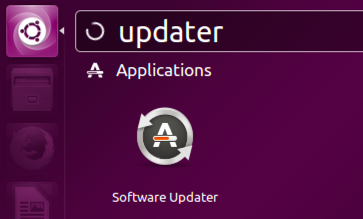
That’s it, the Software Updater.
Click on it to launch and the program will reach out to the main Ubuntu server and compare the versions you have of various apps, programs and system tools with the very latest versions:

After a short download, it’ll check and give you the news:

Updates! A fair number of them.
I always recommend installing updates as soon as possible since so many seem to end up being about security and once a hole is “in the wild” it becomes a popular exploit alarmingly quickly. Click on “Install Now“.

Yeah, yeah, gotta validate as root to proceed. Do so, click “Authenticate” and it’ll do all the work for you:

Really, there’s barely anything you need to do at this point except probably consent to it restarting your computer at some point. Along the way you can get a lot more details about what’s happening if you’re curious:

Yeah, what it said.
And eventually…

Shut everything down neatly and click “Restart Now…” and it’ll even prompt you a second time to ensure you really want to restart.
Not sure why it does that, but here’s what you’ll see:

Yes, yes, shut the darn thing down and restart!
Click the big “Shut Down” button and when it restarts you’re good to go.
Unless your OS is a bit out of date too…

I choose “Upgrade…” at this point to jump from 15.04 to 15.10 and it downloaded, installed, rummaged around in the system and did a variety of other mysterious tasks, eventually prompting:

This time when it restarted, everything including Ubuntu Linux was up to date.
For now.
The post Update Programs and Apps on Ubuntu Linux? appeared first on Ask Dave Taylor.